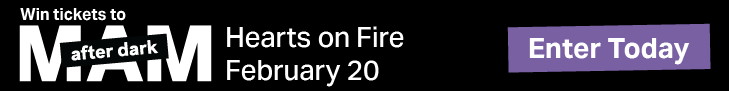Mortgage Document Upload
Sending files to North Shore Bank through ShareFile is easy and secure. Please follow these steps to upload your documents:
- Click on the link below.
- Provide your email address, first name, last name, and company. If you do not have a company name, please enter N/A.
- Then select Continue.
- You can drag files or browse your computer to find your files to upload.
- Click Upload.
- Once the upload is complete, you can close your browser window.
- North Shore Bank will email you to confirm receipt of your documents.
FAQs
If the repairs have been completed, North Shore Bank may need to make an inspection to confirm the repairs have been completed before releasing the check. In addition, we will need to be supplied with the insurance company's proof of loss, if not previously sent, and contractors' lien waivers, if applicable. If this happens to you, please contact Mortgage Services.
When you apply for a mortgage at North Shore Bank, you can also take advantage of other products to save money and increase your financial flexibility.
For example, you’ll get a discount on closing costs for a new mortgage loan when you open a North Shore Bank checking account.
And every eligible mortgage applicant is also considered for a home equity line of credit at no obligation – offering an essential tool for financial flexibility and peace of mind in your new home.
- Instant buying power for major expenses, no questions asked
- Easy access with funds transferred directly to your North Shore Bank checking account
- Lower interest rates and easier payments than credit cards
- Less impact on your monthly cash flow
There’s more to your financial picture than a mortgage, so at North Shore Bank we offer more ways to benefit. Contact our loan professionals to learn more, or call us at 877-677-2265.
When you finally come upon the house of your dreams, fast loan approval and a quick close can often determine whether you’ll be the one proudly moving into that new home.
At North Shore Bank, our mortgage team is proud to deliver fast, local decision-making and industry leading turnaround times. But you can do a lot to accelerate the closing process, too.
Try these suggestions:
- Get pre-approved online. Obtaining pre-approval often takes just a few minutes, but it can save a week or more once you’ve made your offer and begun the closing process.
- Gather documentation early. Learn which documents you’ll need for closing and track them down now, so you won’t be waiting anxiously later.
- Be complete. Our loan underwriters will need every last page of documentation (even the blanks) to establish your complete financial record. When in doubt, include it.
- Get your gift early. If a family member is helping with your down payment, deposit it in your bank account more than two months before you apply.
- Be honest. Omissions on the initial application are the #1 reason for delays, so be upfront about problem areas. We’re here to find and close a loan for you – not to judge you.
- Avoid big changes to your finances. Don’t apply for new credit, get a car loan or make big purchases. Also, avoid a job change if possible. It can raise red flags that slow your loan.
- Communicate quickly. Commit to checking your phone regularly, setting email alerts or doing whatever it takes to be responsive.
- Set a timeline with your seller. If your offer is accepted and the seller must fix certain issues, get it in writing with a mandatory completion date.
Working closely with North Shore Bank can help you move in ASAP, so contact us today or call 877-672-2265 to get other tips for a speedy closing.
You may view our interest rates at any time. You can also set up a rate alert to be notified when mortgage rates change.
If the repairs have been completed, North Shore Bank may need to make an inspection to confirm the repairs have been completed before releasing the check. In addition, we will need to be supplied with the insurance company's proof of loss, if not previously sent, and contractors' lien waivers, if applicable. If this happens to you, please contact Mortgage Services.
When you apply for a mortgage at North Shore Bank, you can also take advantage of other products to save money and increase your financial flexibility.
For example, you’ll get a discount on closing costs for a new mortgage loan when you open a North Shore Bank checking account.
And every eligible mortgage applicant is also considered for a home equity line of credit at no obligation – offering an essential tool for financial flexibility and peace of mind in your new home.
- Instant buying power for major expenses, no questions asked
- Easy access with funds transferred directly to your North Shore Bank checking account
- Lower interest rates and easier payments than credit cards
- Less impact on your monthly cash flow
There’s more to your financial picture than a mortgage, so at North Shore Bank we offer more ways to benefit. Contact our loan professionals to learn more, or call us at 877-677-2265.
When you finally come upon the house of your dreams, fast loan approval and a quick close can often determine whether you’ll be the one proudly moving into that new home.
At North Shore Bank, our mortgage team is proud to deliver fast, local decision-making and industry leading turnaround times. But you can do a lot to accelerate the closing process, too.
Try these suggestions:
- Get pre-approved online. Obtaining pre-approval often takes just a few minutes, but it can save a week or more once you’ve made your offer and begun the closing process.
- Gather documentation early. Learn which documents you’ll need for closing and track them down now, so you won’t be waiting anxiously later.
- Be complete. Our loan underwriters will need every last page of documentation (even the blanks) to establish your complete financial record. When in doubt, include it.
- Get your gift early. If a family member is helping with your down payment, deposit it in your bank account more than two months before you apply.
- Be honest. Omissions on the initial application are the #1 reason for delays, so be upfront about problem areas. We’re here to find and close a loan for you – not to judge you.
- Avoid big changes to your finances. Don’t apply for new credit, get a car loan or make big purchases. Also, avoid a job change if possible. It can raise red flags that slow your loan.
- Communicate quickly. Commit to checking your phone regularly, setting email alerts or doing whatever it takes to be responsive.
- Set a timeline with your seller. If your offer is accepted and the seller must fix certain issues, get it in writing with a mandatory completion date.
Working closely with North Shore Bank can help you move in ASAP, so contact us today or call 877-672-2265 to get other tips for a speedy closing.
You may view our interest rates at any time. You can also set up a rate alert to be notified when mortgage rates change.
You may change insurance companies but you will need to let us know anytime changes are made to the insurance coverage. Before you make any changes please contact Customer Support at 877-672-2265 to see if there are any restrictions or limitations.
All mortgage loans in excess of 80% loan-to-value will require an escrow account be established. Borrowers with a loan-to-value less than 80% may request to waive the escrow account requirement.
Loan amounts with a loan-to-value greater than 80 % require an escrow account for the payment of real estate taxes and insurance. Borrowers with a loan-to-value less than 80% may request to waive the escrow account requirement and pay these items themselves with the lenders' approval.
Many homeowners refinance with North Shore Bank to reduce monthly payments, slash years off their loan term, get cash out and save many thousands of dollars in interest.
Refinancing your home often makes financial sense if:
- You can save at least a point or two off your current interest rate
- Your credit score has improved and you qualify for a lower rate
- Your financial situation has changed and you need lower payments – or you can now afford larger payments
A good place to start is by checking our rates and comparing them to your current mortgage. You might end up pocketing big savings over the life of the loan, or owning your house free and clear much sooner. Use our refinancing calculator to assess potential savings and break-even points.
To find out more, apply online with no obligation. Refinancing with North Shore Bank is quick and easy, with no appraisal required, and our loan officers are happy to discuss your options.
Mortgage and Home Equity Line of Credit (HELOC)
Please send a written payoff request and a signed authorization. These requests can be faxed to: 262-787-5722. Mortgage and HELOC payoffs are generally quoted for a specific date.
Personal and Auto Loans
You may call Customer Support at 877-672-2265, and verbally authorize a payoff statement be sent to your financial institution. If the financial institution or insurance company is making the request, they must send a written payoff request with a signed customer authorization. These requests may be faxed to 262-787-5722. Quotes for consumer and auto loan payoffs are good for 10 days.
Obtaining a payoff amount for your RV or Boat loan can be found in Online Banking. It’s fast and easy!
- Log in to North Shore Bank Online Banking (web-based). If you’re not already enrolled, you’ll need your social security number, loan account number, date of birth and zip code.
Click on the three vertical dots alongside the blue “Pay” button
- Select “Account Information” from the option menu
- Look for the “Estimated PayOff Amount” field. NOTE: the payoff amount listed is only valid for that day.
- To pay off your loan on a future date, add the “Per Diem Interest” (Interest Per Day) amount to the Estimated PayOff Amount for each additional day (including the payoff date).
- You may provide the Estimated PayOff Amount to your dealer, financial institution or insurance company requesting the payoff.
You may also call Customer Support at 877-672-2265, and verbally authorize a payoff statement be sent to your financial institution. If a dealer, financial institution or insurance company is making the request, they must send a written payoff request with a signed customer authorization. These requests may be faxed to 262-787-5722. Quotes for boat and RV loan payoffs are good for 10 days.
It is possible if the loan requested is a refinance and there is sufficient equity to meet the loan-to-value (LTV) ratio requirements.
Yes, all properties secured by a mortgage require proof of homeowners insurance. If your property is located in a flood zone, we will also require proof of flood insurance coverage.
If your mortgage loan is set up with an escrow account, North Shore Bank will obtain the property tax bill from the municipality. If your loan is approved with you paying the taxes yourself, you will need to provide a copy of the paid tax bill annually to us.
Yes, North Shore Bank offers first-time homebuyers great rates on a variety of flexible mortgage programs – even if you can’t afford a big down payment or high monthly payment.
Just as important, our local mortgage professionals are happy to personally assist you. We can explain your home financing options, refer you to proven real estate agents or use our experience and local contacts to help you get comfortable with the home buying process.
Here are a few smart ways to get started:
- Contact a mortgage loan professional near you for a free consultation and answers that can help you start off on the right foot
- If you’re already shopping, use our mortgage calculators to estimate payments and get the best deal
- Find the interest rate you want automatically, by signing up for email rate alerts
- Get pre-approved online in minutes and increase your bargaining power at no cost
Buying your first home can be intimidating, but we’re here for you every step of the way – providing exceptional service and clear, helpful answers to all your questions.
In most cases real estate taxes are added into the monthly payment and held in escrow, then in late December you are mailed a check to pay your taxes.
Visit our mortgage rates page and you can see our loan options at a glance. But keep in mind that a smart mortgage is a lot more than numbers, terms and APRs.
Because mortgage rates can vary daily and are subject to change, connecting with us is the easiest way to make sure that you have the latest information. More important, we can sit down together and discuss the many factors that affect your overall loan cost. For example, locking in that “lowest possible rate” could ultimately cost you more in interest points.
To find the best loan and not just the best rate, simply:
- Contact our experienced loan professionals online
- Call 877-672-2265 to schedule a free consultation
- Use our mortgage payment calculators to see how different rates and terms translate into monthly payments and interest costs
Talk to a North Shore Bank mortgage professional or get pre-approved online in minutes. You’ll learn how much home you can comfortably afford – and you might be pleasantly surprised!
Financing a home of your own might seem like only a dream. But dreams can come true with these basic tips.
- Document your finances. Look at how you spend your paycheck, including credit card or student loan payments. If you can keep your monthly debt obligations below 43% of your income, you have a better chance of qualifying for a mortgage.
- Don’t put it off. It costs nothing to meet with our mortgage professionals and decide if you’re ready financially. We can also show you mortgage programs that might fit your unique needs.
- Maintain good credit. If your credit score is around 620 or below, talk to us about ways you can raise it before applying for a mortgage.
- Avoid new debt. Don’t get new credit cards or make big purchases with plastic that can drive down your credit score.
- Save toward a down payment. A down payment of just 5% can make all the difference in getting approved if your credit score isn’t the best.
- Find a co-signer. If you can’t qualify for a mortgage on your own, having a co-signer can help compensate for less-than-perfect credit.
At North Shore Bank we’re happy to help you start on the path to home ownership. Call us at 877-672-2265 today, or apply online for a mortgage right now.
Escrow shortages are collected over the next year. One-twelfth of the shortage will be collected each month, most likely beginning in April.
The specific cost of a mortgage refinance will vary by loan type. A mortgage often involves fees, such as the appraisal fee, title charges, credit bureau costs, closing fees, and state or local taxes. These fees vary from loan type.
Learn about our mortgage home loans.
Contact one of our knowledgeable mortgage lending experts to get a personalized quote.
Your mortgage agreement requires that in addition to notifying your insurer, you also notify the bank. Please contact our Mortgage Servicing Group at 877-672-2265 when you receive the proof of loss from your insurance carrier. Because your property is the collateral for your loan, we may need to inspect the damage and the repairs when they are completed.
When you close on a mortgage, you may have the option of paying points in exchange for a lower interest rate that can reduce your monthly loan payments. If you’re not sure what points are or how they can affect your mortgage costs, here are some basics to help you decide.
A point is basically a measure of prepaid interest, equal to 1% (one point) of the total loan. For a $100,000 mortgage, that means an upfront cost of $1,000 per point.
Generally points are worth the cost if:
- You can save more on payments over the life of the loan than by putting the money into a bigger down payment
- You intend to stay with your home (and your mortgage) for a long time
You can use our mortgage points calculator to calculate your own savings. For example, paying two points to get a 4% rate on a $100,000 mortgage could save you $2,000 over 10 years. But if your plan is to sell your home after only four or five years, you’re better off putting the money into your down payment.
For all your mortgage options, contact a loan professional today or call 877-672-2265. At North Shore Bank we’ll help you maximize the value of your mortgage.
The specific amount of your closing costs will vary, there are a few reasons why:
A home loan often involves fees, such as the appraisal fee, title charges, credit bureau costs, closing fees, and state or local taxes. These fees vary from loan type.
Contact one of our knowledgeable mortgage lending experts to get a personalized quote.
After you apply for a home mortgage, we’ll ask you for a variety of documents in order to prepare your loan for closing. Having these papers ready can dramatically shorten your turnaround time and get you into your new home that much sooner:
- Income verification, including paycheck stubs and W-2 forms
- Tax documents for two recent years, including all tax return pages and schedules
- Bank and investment statements
- Current profit-and-loss statements if you run your own business
- Proof of rental property income going back two years, if applicable
- A gift letter from anyone providing cash toward your down payment, stating that the money is a gift rather than a loan
Depending on your situation, you may need to provide other documents as well. A quick talk with our loan professionals can make it clearer, so feel free to call us at 877-672-2265. We’ll help guide you through the home buying process with a minimum of red tape.
As soon as you complete your online mortgage application, one of our loan originators will review your request. Here’s what happens next:
- Our loan originator will contact you to answer questions or get any extra information needed for your application
- A North Shore Bank application kit will be sent to you for completion while we prepare your loan for closing
- We’ll schedule an appraisal of your new home, using an experienced local professional
- To settle your home’s title insurance, we’ll work with your real estate agent or seller
- Upon receiving your application kit, the home appraisal and title work, we'll contact you to arrange a closing date
- Before closing, your loan originator will review everything with you, so there are no surprises
- We’ll schedule your closing with the real estate agent and seller at the office of our local agent
- You’ll take ownership of your new home
At every step, a North Shore Bank loan originator will provide you with constant status updates and the fast turnaround you want. To see for yourself, get pre-approved today at no cost.
Your mortgage agreement requires that you make full monthly payments. Therefore, any amount less than the current month's full payment will be placed in an Unapplied Payment Account and held until there are enough funds to pay the mortgage payment and late fee, if applicable.
A partial payment could cause your mortgage account to be considered delinquent and therefore subject to late fees.
Likely the largest debt you'll ever take on, a mortgage is a loan to finance the purchase of your home.
Your home is collateral for the loan, which is also a legal contract you sign to promise that you'll pay the debt, with interest and other costs, typically over 15 to 30 years. To repay the debt, you make monthly payments that typically include the principal, interest, and taxes.
A mortgage note (also known as a real estate lien note) is a promissory note associated with a specified mortgage loan; it is a written promise to repay a specified sum of money plus interest at a specified rate and length of time to fulfill the promise.
An escrow account is established to hold money collected by your lender to pay your hazard insurance and property taxes when they become due. Lenders usually require escrow payments every month to ensure that they have enough to pay the insurance and taxes for you.
An escrow analysis, performed annually, ensures that the sum of your monthly escrow payments is sufficient to cover all items that are to be paid from your escrow account such as real estate taxes and home insurance. The analysis shows if your escrow account has funds left over or is short of funds after all disbursements are made. If taxes or insurance rates have risen during the year, your monthly escrow amount will rise as well. If they have dropped, your escrow payment may decrease.
Because escrow analysis usually is done in February, any escrow payment changes likely would take effect with your April payment.
Freddie Mac is a public government-sponsored enterprise that purchases conventional mortgages from insured depository institutions and HUD-approved mortgage bankers.
The Truth in Lending Act (TILA) of 1968 is a United States Federal Law designed to protect Consumers in credit by requiring clear key terms of the arrangement and all costs. The sole purpose is to promote the informed use of credit by requiring disclosures about terms and costs to the consumer.
You’ll find a variety of home financing options on our mortgage home loans page, including:
- Fixed rate mortgages that securely lock in one low interest rate and monthly payment over the life of your loan
- Adjustable rate mortgages that can make a great home more affordable with lower upfront payments
- Primary home mortgages with terms ranging from 3-to-30 years
- Home equity lines of credit that let you finance improvements or get needed cash, using the value of your current home
- No closing cost loans and non-qualified mortgage loans
- Multi-family and commercial mortgage loans
Finding the best mortgage also means finding the best terms, so talk to one of our loan professionals for answers and advice. Is a 10-year term a better fit for you than 30 years – or do you want a smaller down payment and lower monthly payment? Do you like the security of fixed rates, or can an adjustable rate mortgage help you afford the home you really want?
We can walk you through all the possibilities. Simply call 877-672-2265. There’s no obligation – just good advice you can trust. You can also get pre-approved in as little as a few minutes. It’s easier than you think!
As you review your mortgage options, one basic question is: Do you want the lowest monthly payment, or is it your goal to own your home as quickly as possible?
Our most popular 30-year and 15-year fixed rate mortgages, for example, both have advantages You’ll pay less each month with a 30-year term. On the other hand, a 15-year mortgage can reduce your interest costs by more than half over the life of the loan.
Why you might prefer a 30-year term
- You can only afford a lower monthly payment
- You’re younger and expect to earn income over the entire term
- You can maximize your mortgage interest tax deduction
Why you might prefer a 15-year term
- You’ll own your home free and clear sooner
- You want to pay off your home before retiring or sending children to college
- You’ll pay less interest over the life of the mortgage
You can try our mortgage and loan calculators to compare terms for fixed and adjustable rate mortgages. Talk to a loan professional at North Shore Bank to discuss the terms that fit you best. We can help make your choices clear.
Your payments are credited when your transaction is recorded by the bank - usually the same day the payment is received. We are unable to consider a payment deposited in our night depository as received until it is actually posted to your account. Likewise, a postmark date is not considered to be the date of receipt. Payments received 15 days after the due date are subject to late fees in accordance with your mortgage agreement.
If the overage amount is equal to or greater than $50 and your loan is current, a check for the refund will be forwarded to you within 30 days of the escrow analysis. If the overage is less than $50, it will remain in your escrow account.
We offer both fixed and adjustable rate loans, as you’ll see on our mortgage rates page. While some of the differences between the two loan types can be complicated, these simple points of comparison can give you a better idea of your options.
A fixed rate mortgage might be better if you:
- Prefer the peace of mind that comes with one locked-in interest rate and monthly payment
- Plan on staying in your home for many years
- Are near the peak of your earning potential or don’t want to risk taking on a larger monthly payment in the future
An adjustable rate mortgage might be better if you:
- Prefer a lower upfront rate or wish to qualify for a larger mortgage
- Plan on selling or refinancing your home in just a few years
- Expect your earning potential or financial worth to increase by the time your monthly payments increase
Your personal preferences can offer important clues to the best choice. Contact our loan professionals today or call 877-672-2265 to schedule an appointment at no obligation.
Home ownership is full of unscheduled expenses. There’s no landlord to shoulder the costs when your roof leaks or the furnace needs immediate replacement. A home equity line of credit (HELOC) lets you budget for these challenges.
If offers:
- Instant buying power, no questions asked
- Easy access with funds transferred directly to your North Shore Bank checking account
- Can provide lower interest rates than credit cards
Getting pre-approved with North Shore Bank is a great first step for homebuyers. In just a few minutes online, you’ll have your credit evaluated and learn how much money you have available to buy a home – no cost, no obligation.
Even better, you’ll receive a pre-approval letter that lets you move fast when the right home comes along. That can be a big advantage in a competitive housing market, where the best homes often get multiple offers the same day they’re listed.
With pre-approval in hand, you can:
- Shop with confidence, knowing what you can afford and having the freedom to focus on a great home
- Show real estate agents that you’re ready to buy, resulting in hot leads on homes just coming on the market
- Offer sellers a fast and easy sale, setting your offer apart from other buyers
Above all, pre-approval gives you options. You can always go to another real estate agent or offer sellers a “take it or leave it” price in hopes of a great deal. And it only takes a few minutes to begin. Get pre-approved today and you’re on your way.